-
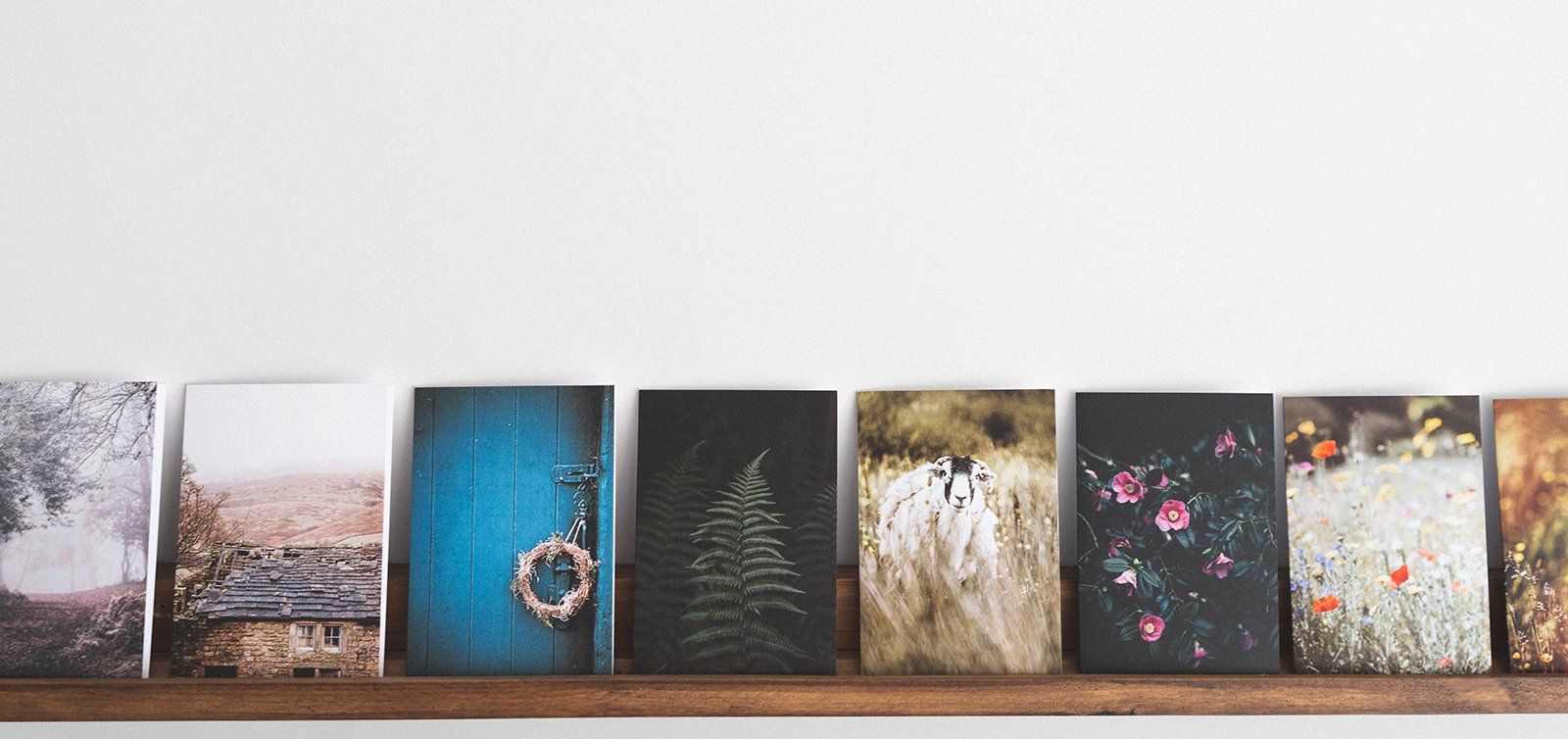
WELCOME TO DODGE CHROME
bringing images to life since 1980
Button -

EXTERIOR GRAPHICS
no idea is too big
Button -

FILM PROCESSING
a wide range of traditional photographic processes
Button -

MUSEUM INSTALLATION
museum quality on every install
Button -

CUSTOM FRAMES
a frame for every picture & art piece
Button -

STREETSCAPE GRAPHICS
change your space with a few simple touches
Button
Make a Grand Impression
Communicate, Engage, Inspire
Dodge-Chrome brings our clients’ images and messages to life by printing and installing large-format graphics in some of the most high-profile locations across the capital region and beyond. From fine art prints and museum-quality finishes, to exhibits and commercial building signage, Dodge-Chrome turns vision into reality.
Interior Graphics
We do it all from design to large format printing: wall coverings, column wraps, murals, acrylic facemounts, floor graphics and canvas wraps.
Interior Graphics
We do it all from design to large format printing: wall coverings, column wraps, murals, acrylic facemounts, floor graphics and canvas wraps.
Photo Services & Scanning
Dodge-Chrome specializes in digitizing your original artwork for print output or media storage and archiving.
Photo Services & Scanning
Dodge-Chrome specializes in digitizing your original artwork for print output or media storage and archiving.
Installation Services
Our on-site installation services are available to complete your project. We will install all products that we produce
Dodge Chrome
Dodge-Chrome, Inc. is committed to maintaining the high level of customer service, on-time and on-budget services for every client, as well as providing outstanding products and innovative offerings.
Our mission is to inspire and support our clients in the communication and preservation of their messages, stories and imagery with exceptional service and solutions. We will strive to exceed the highest of expectations and utilize our expertise to establish and maintain your trust - one file, one print, one project at a time.
Installation Services
Our on-site installation services are available to complete your project. We will install all products that we produce
Dodge Chrome
Dodge-Chrome, Inc. is committed to maintaining the high level of customer service, on-time and on-budget services for every client, as well as providing outstanding products and innovative offerings.
Our mission is to inspire and support our clients in the communication and preservation of their messages, stories and imagery with exceptional service and solutions. We will strive to exceed the highest of expectations and utilize our expertise to establish and maintain your trust - one file, one print, one project at a time.
Silver Spring, Maryland
11941-L Bournefield Way
Silver Spring, MD 20904
M-F: 8:30am-5:30pm
Tel:
240-247-1800
Fax: 240-247-1899
Washington, DC
4885 MacArthur Blvd. NW
Washington, DC 20007
M-F: 9:30am-5:30pm
Sat: 10am-4pm
Tel:
202-333-3270
Fax: 240-247-1899
Links
Dodge Chrome. All Rights Reserved
